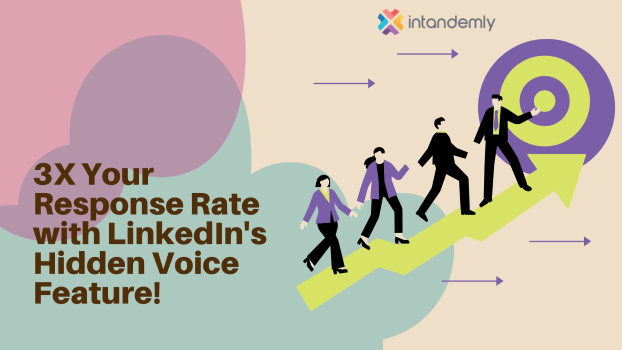3x Your Response Rate with LinkedIn’s Voice Feature!
In the digital world, networking and connecting with professionals is essential for career growth and business success. LinkedIn, the world's largest professional network, provides numerous tools and features to facilitate these connections.
One such feature that has gained popularity is the hidden voice message feature. In this blog post, we will explore how this feature can significantly increase your response rate on LinkedIn and provide tips on how to make the most of it.
What is LinkedIn’s Voice Feature?
For those who don't know, LinkedIn offers you to send a voice message in the direct message window. This feature as of writing this article is only available in mobile apps, and not through the web app. However, we do hope this is added soon enough.
If you are thinking why you should care about this feature, I strongly suggest you check out this article.
We always prefer personal connections while meeting new people. By sending a voice message to demonstrate the importance we place on the person on the other end.
Here's the thing you need to know before we start sending a voice message.
- The user must be in your 1st-degree connection.
- Send voice message with this rule in mind
- Remember to Follow up.
Let's go through these, one by one.
The User should be in your First Degree Connection
In order to avoid spam messaging, LinkedIn wants you to be in connection with the people you want to get in contact with.
This means the potential prospect should accept your connection request. To get better at this, you have to make sure you have a clean looking profile with regular engagement.
- Have a proper, decent looking LinkedIn Profile. If you are not sure how to get this done, I recommend you get in touch with Sally Illingworth. She has a free course which is the best way to get started on LinkedIn.
- Demonstrate Engagement on your profile! It's important that you keep engaging with the same topic on which you want to reach the prospects on LinkedIn. Let me explain, IF you are in the business of Generating Sales, and you want to reach people to talk about your Sales Generation software, then your feed has to be filled with you interacting on a topic which is very near to sales.
Send voice message with this rule in mind
The 10:30:10 rule. Your voice message should be a maximum of 50 seconds. Nobody has time to listen to a full 3 minutes of your pitch. Be quick and relevant.
This should be your structure
0-10 seconds: Focus just on introducing yourself, This should not exceed 10 seconds.
10-40 seconds: Demonstrate value proposition and what exactly your product or service offers.
40-50 seconds: all about the call to action. Leave something to get back to.
How to Send LinkedIn Voice Message?
Sending a voice message on LinkedIn is a simple process that can add a personal touch to your communication. To access this feature, follow these steps:
- Open the LinkedIn app on your mobile device.Navigate to the messaging section and select the person you want to send a message to.
- Allow the microphone to access your linkedin.
- Look for the microphone icon within the message box and tap on it.
- Hold down the record button and speak your message. You can record a message up to one minute in length.
- Release the record button to stop recording. You can preview the message and re-record if necessary.
- Once you are satisfied with the voice message, simply hit the send button.
- By utilizing this feature, you can convey your tone, emotion, and enthusiasm more effectively, which can capture the attention of the recipient and increase the chances of receiving a response.
Your voice message is sent... Now what?
The follow-up
It is very natural for people to not get any response. Keep an eye on the user status, and if you see a "Listened" label for 2-3 days without any response. Send them a message again, asking if they had time to think about it.
If they still haven't replied, this is a cold lead. It's better to pass on with this and find new connections.
Hope this helps. Comment below how you use LinkedIn voice messages!
Tips to Send LinkedIn Voice Message
While the hidden voice message feature on LinkedIn can be a game-changer, it's essential to use it strategically. Here are some tips to make the most of this feature:
- Ask Permission:It is important to ask permission before sending the voice message to your connection, or else you’ll be spammed. Obviously nobody wants to get spammed or reportted wants If you receive a green signal go ahead.
- Be concise: Keep your message short and to the point. Avoid rambling or going off-topic. Remember that you have a one-minute time limit, so make every second count.
- Personalize your message: Before recording the voice message, take some time to research the person you are contacting. Tailor your message to their interests, achievements, or common connections. This personal touch will demonstrate your genuine interest and increase the likelihood of a response.
- Practice before sending: It's always a good idea to practice your message before sending it. Listen to the recording, analyze your tone, and make sure your message is clear and articulate. This step will help you deliver a polished and professional voice message.
Pros & Cons of this Feature
Like any other tool or feature, LinkedIn's hidden voice message feature has its pros and cons. Let's take a look at them:
Pros:
- Adds a personal touch: Voice messages allow you to convey your personality and emotions more effectively than text messages.
- Increases response rate: By utilizing this feature, you can grab the attention of the recipient and increase the chances of getting a response.
- Builds rapport: Hearing someone's voice can help build a sense of trust and rapport, creating a stronger connection.
Cons:
- Limited to mobile: Currently, the voice message feature is only available on the LinkedIn mobile app limiting its accessibility for some users.
- Language barriers: In a global network like LinkedIn, language barriers can be a challenge when using voice messages. Text messages may be more accommodating for users who are not fluent in a particular language.
CONCLUSION:
LinkedIn's hidden voice message feature offers a unique and effective way to enhance your communication on the platform.
By following the steps outlined in this blog post and implementing the tips provided, you can significantly increase your response rate and make meaningful connections.
Remember to use this feature strategically and consider the pros and cons before deciding whether to use a voice message or traditional text.
Happy networking!